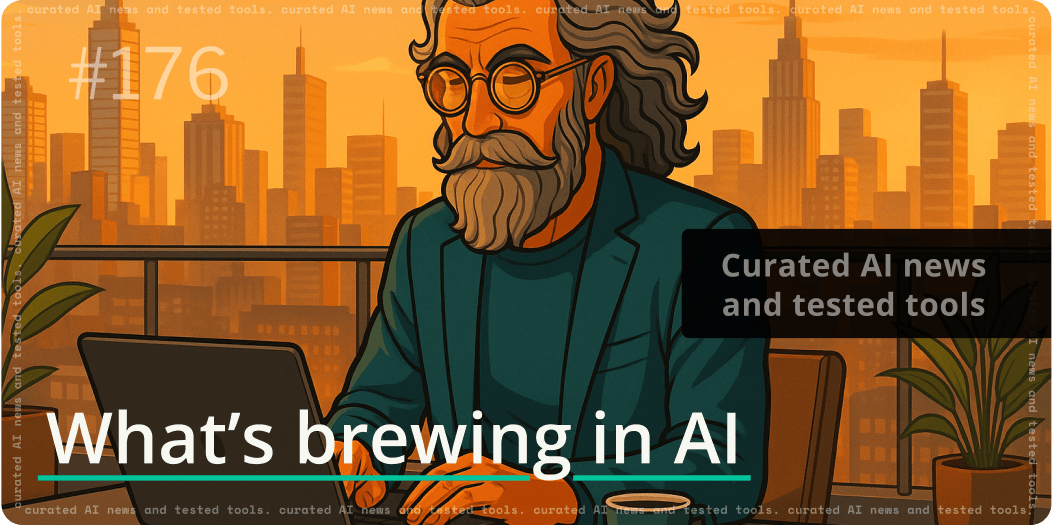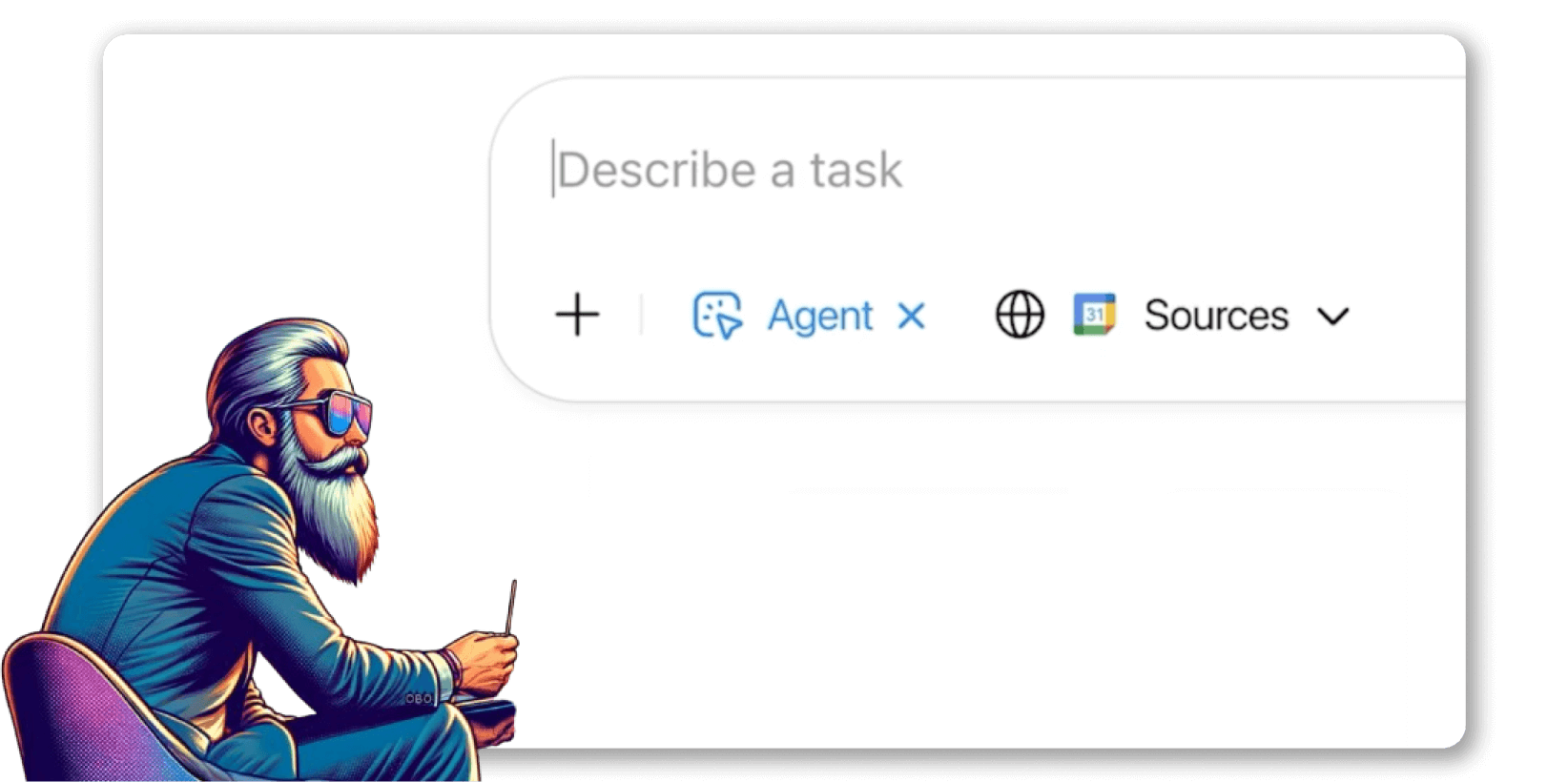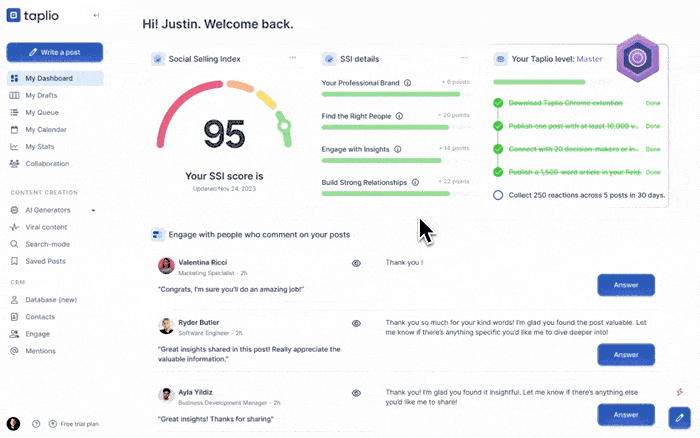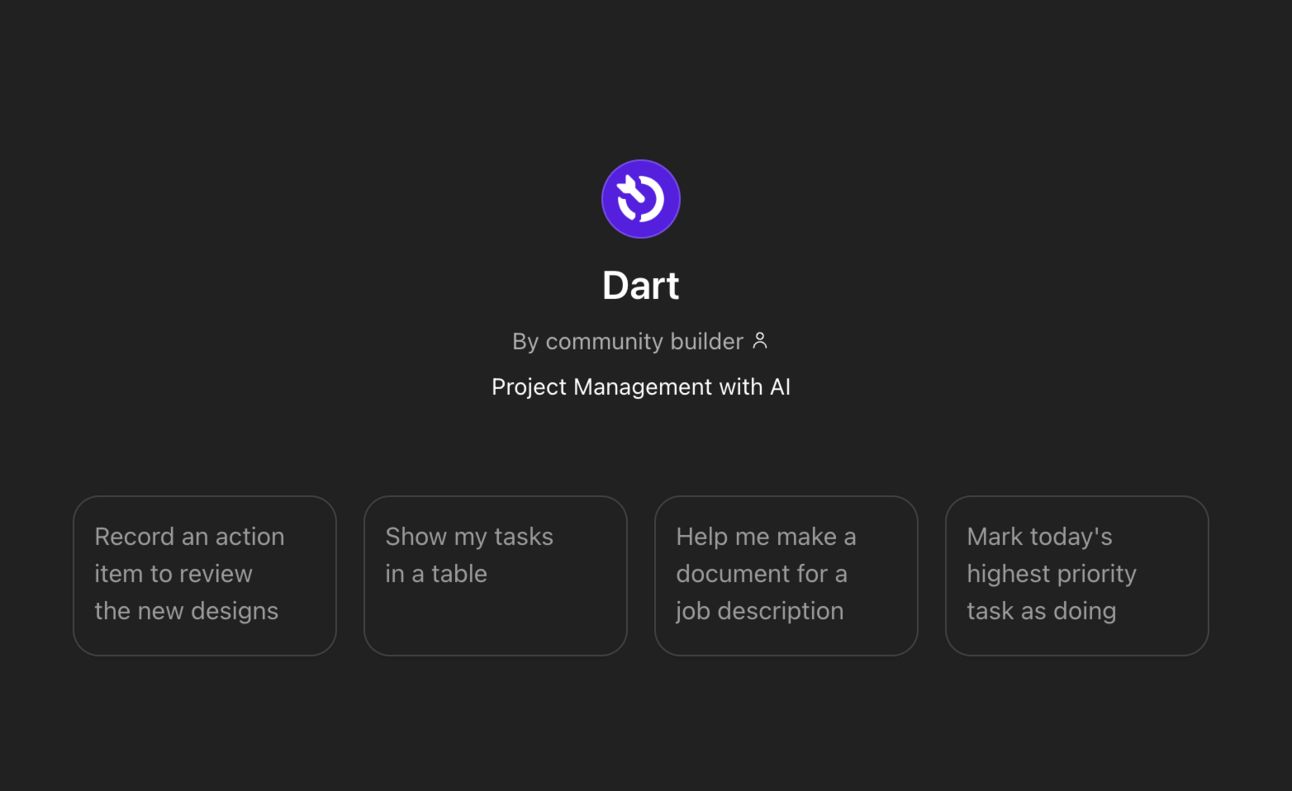- What's brewing in AI
- Posts
- 🧙🏼 ChatGPT *agent* is here
🧙🏼 ChatGPT *agent* is here
Deep Research & Operator had a baby 👶
Howdy wizards,
This edition is wholly dedicated to the big news this week: table game Uno being added to casinos in Las Vegas.
Wait sorry—wrong newsletter! I mean a first look at OpenAI’s brand spanking new ChatGPT agent.
Here’s what’s brewing in AI.

DARIO’S PICKS
Disclaimer: OpenAI decided that the European Economic Area gets a later roll-out for ChatGPT agent, so I'm currently living through FOMO (and contemplating my VPN options) from Oslo.
In other words, no hands-on insights this week—just me pressing my face against the candy store window and curating all the goodies for you.
Let’s unpack…
ChatGPT agent = Deep Research’s and Operator’s love affair
This week, OpenAI launched ChatGPT agent – something they label as a unified agentic system. It’s a mode you activate directly from the tools dropdown in ChatGPT’s composer.
Yes—it outperforms previous models by a wide margin on some interesting benchmarks (Humanity’s Last Exam, Frontier Math, OpenAI’s own benchmark for “economically important tasks”), but it feels like every new model does that, doesn’t it?
So what exactly gives ChatGPT agent these superpowers?
Deep Research is the brilliant analyst that can spend hours synthesizing information and writing detailed reports, but it's all brains—it can think but can't click. Operator, meanwhile, is all hands and no brain—it can navigate websites and click buttons but struggles with complex analysis.
ChatGPT agent has inherited the best of both.
It can do actual, meaningful tasks with a lot less babysitting than previous AI models. That’s because ChatGPT agent has its own virtual computer where it can use several tools and maintain context for everything throughout the task you give it.
ChatGPT agent’s toolbox
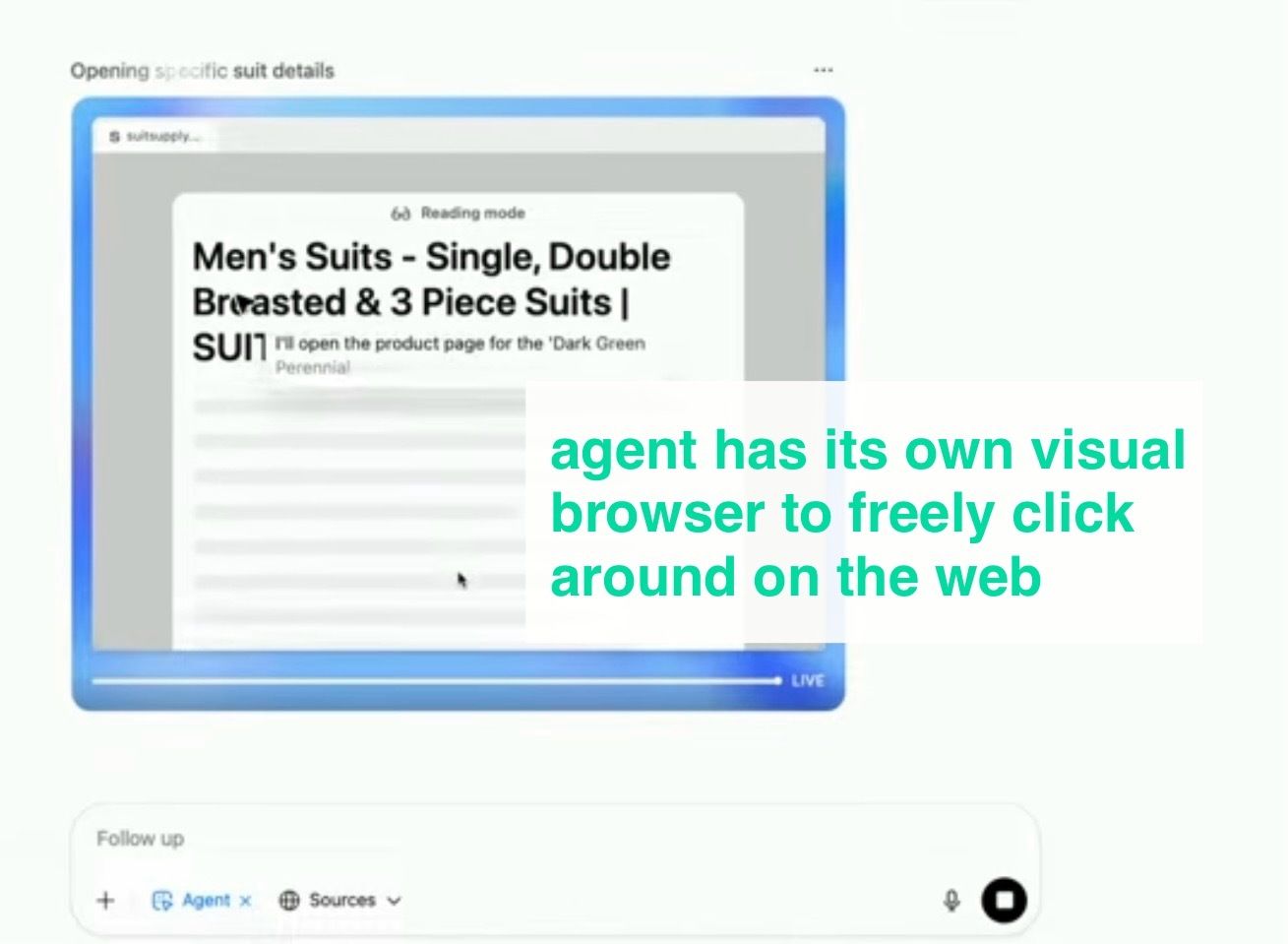
A look at Agent’s visual browser. Via OpenAI.com
A text-only web browser that runs in the background (like ChatGPT does by default)
A point-and-click browser like the one seen in Operator, which allows it to interact with websites primarily designed for us—humans (pictured above)
A terminal—which means it can download and edit files
Direct API access to your favourite tools through Connectors (e.g. Gmail, Calendar, GitHub and more)
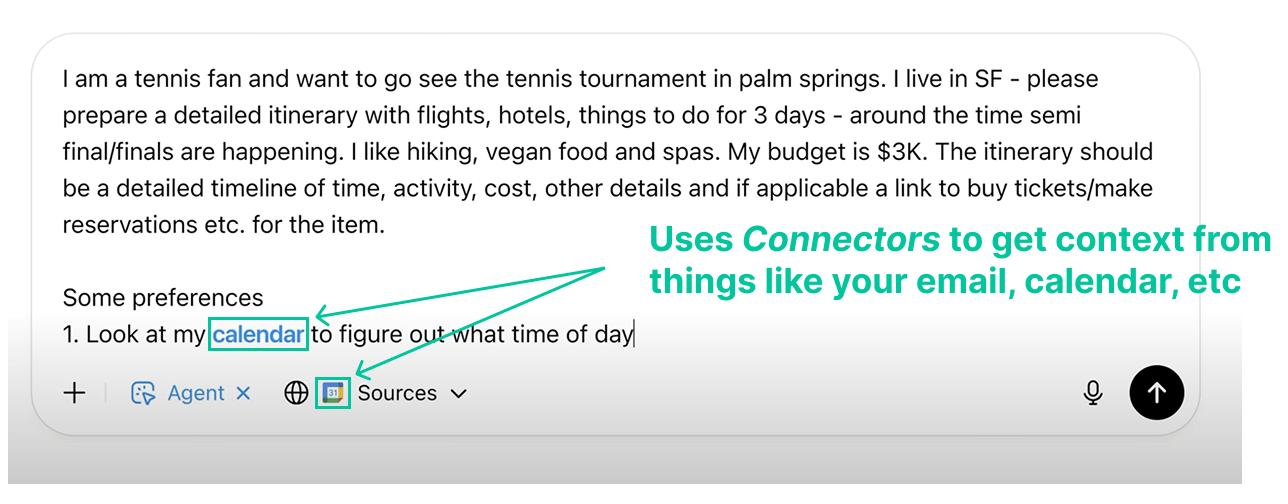
It’s easy to give Agent context from your apps by selecting them as a source through Connectors in the user interface. Screenshot from @OpenAI on YT.
This blend of tools allows agent to carry out tasks by using the fastest possible path (it can choose the right tool for the job at any time) and accurately (since it stores all context in a contained environment–kind of doing its own context engineering).
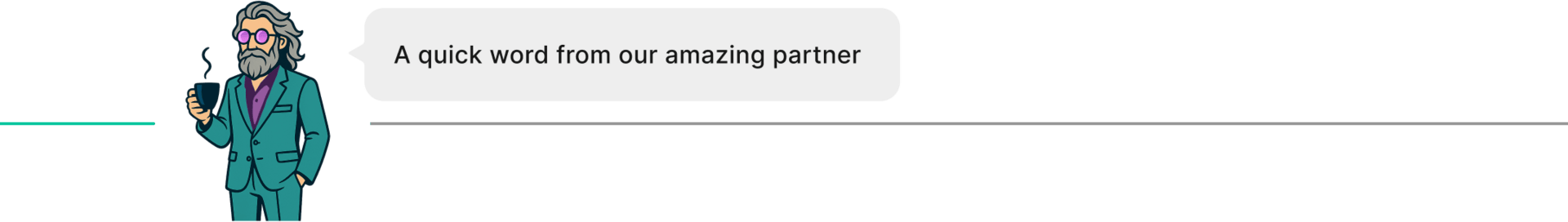
IN PARTNERSHIP WITH TAPLIO
Taplio's latest features are solving real workflow pain points for growing your brand on LinkedIn. Check out these features to help you create faster, engage smarter, and grow easier.
🔹 Likers & commenters dynamic lists
Turn post engagement into warm leads. Instantly build contact lists from people interacting with your content—and export them to your CRM or lemlist in one click.
🔹 Add prospects from LinkedIn search
See a list of ideal profiles? Select and add them straight to your Taplio contact lists—right from LinkedIn.
🔹 Engage with saved posts
Save your best posts and engage with them all in one place. Less time, more meaningful conversations.
Some features are exclusive to certain plans—so you’ll want to check what’s available at each tier. If you’re serious about LinkedIn growth, now is the perfect time to test it.

DARIO’S PICKS
ChatGPT agent can do your office work while you go to lunch (well, some of it, anyways)
Ethan Mollick used agent to analyze a dataset from Kaggle and as you can see it worked for no less than 32 minutes, before bringing back a report as well as an editable spreadsheet and a presentation.
That’s right—agent has access to LibreOffice (an open-source office suite) so it can now fulfill your .xlsx and .ppt dreams!
Since it often works on a task for a long time, you can just close your computer, receive a notification when the task is done. That’s pretty neat.
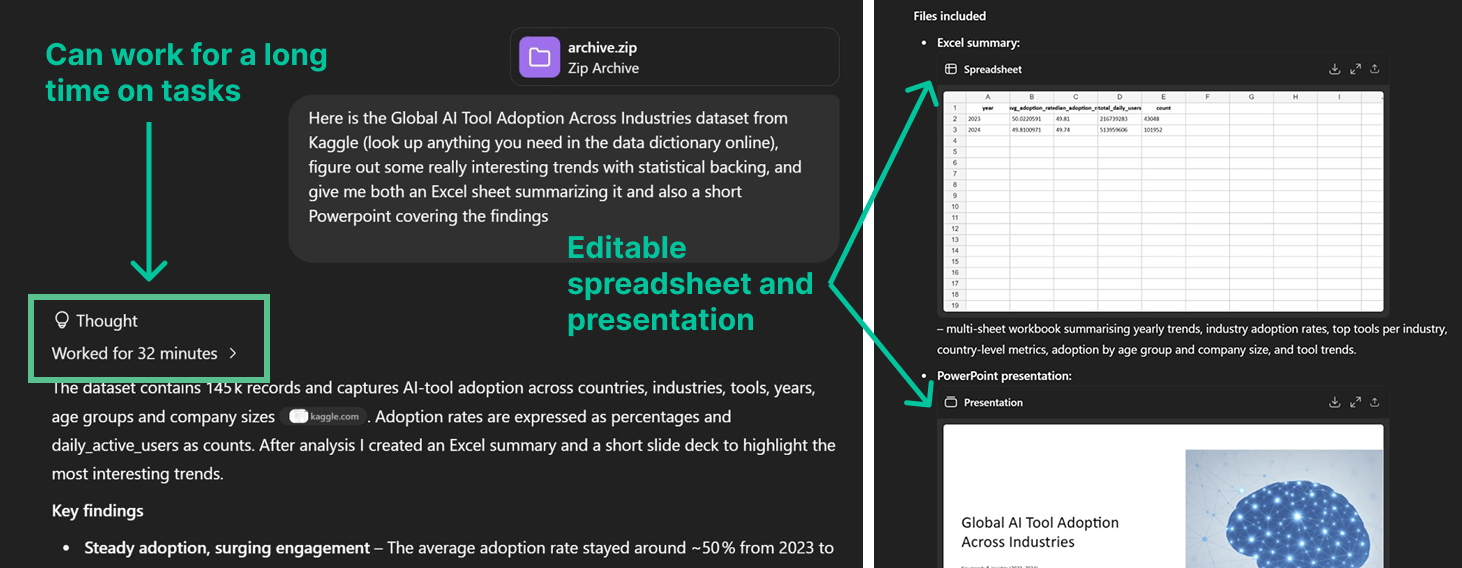
Screenshots of ChatGPT agent doing its thing. Image source: adapted from Ethan Mollick via LinkedIn.
Similar to Operator’s smooth moves, when ChatGPT Agent hits a login wall (and let's face it, everything requires authentication these days), it hands control back over to you so that you can log in before continuing the task. That does require the user to manually do something, but it’s a surefire way to bypass things like two-factor authentication, CAPTCHAs, periodic password changes, and all the other hurdles companies put up to keep us (and themselves) safe.
This also works for payments! It can research something you want to buy, add everything to cart, and you just take over to provide the payment info.
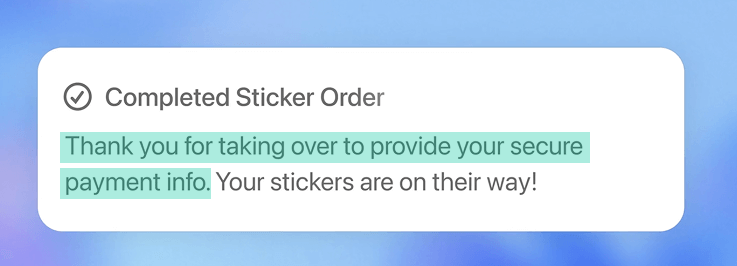
Agent can help you with shopping but can’t pay by itself…yet!
OpenAI’s demos say more than a thousand prompts
To demo the new agent, OpenAI showed off several cool use cases:
Spreadsheets: Creating a five-year overview of San Francisco’s city spending and income—Agent gathers numbers from official budget PDFs and creates an Excel sheet that’s ready to polish. On a specific benchmark for Spreadsheets, Agent scores 46% while Human scores 71% – maybe not a ninja yet, but definitely showing promise as your spreadsheet apprentice.
Slideshows: Creating a slide deck to pitch a Singapore office expansion. Agent researches best districts, rents, grants, partnerships, and images.
Research & action: Planning a tennis-tournament weekend—Agent reads the user’s calendar, picks flights, hotel, meals, and tickets, and returns a costed day-by-day plan (PS this is a really cool way to use ChatGPT. Before I’ve talked about how I use o3 for something similar while travelling. Highly recommend trying it.)
Customization: Finding and booking a date-night dinner—Agent checks your free evenings, filters restaurants for dietary needs, and reserves a table via OpenTable.
ChatGPT agent is already rolled out to most paid users except Enterprise and Edu, which’ll get access in the coming weeks. Plus users get 40 agent prompts/mo and Pro users get 10x more; you can also purchase more access via a credit-based option.
Why it matters Operator = dumb but has hands; Deep Research = smart but can’t actually do stuff. ChatGPT agent can do long-running research tasks and, with Operator at its side, do stuff that was out of reach before.
OpenAI has launched another powerful piece of tech and it’s dirt simple to use. I think it will replace more repetitive work than current models and help out with much of the legwork on important tasks.
I also think it can become useful in my personal life for things like organisation and scheduling (stuff I dislike but still need). 40 prompts per month may seem little—but I think if you use it only for tasks where it’s actually needed, it’ll be plenty. I mean one prompt can in itself take 30 minutes!
Much of ChatGPT agent is possible because it operates in its own environment. This should make it relatively “safe”, even though it can take real-world actions; e.g. it isn’t going to accidentally delete all the files on your computer.
Side note: I've been playing with Claude Code this week, which can do a lot agentic things as well and actually operates directly in your terminal. It's a more dangerous approach but also more powerful—it has access to and can take action on all my files. Agent's contained approach is the safer, more consumer-friendly play, but I see Claude Code finding a firm place in my toolbox as a power tool for complex work.

FEATURED GPT
Dart AI has an AI-native project management tool that lets your team achieve more with less effort. This custom GPT is fully functional and lets you talk to their project management tool to do things like create and edit tasks, directly from ChatGPT.
Want your custom GPT featured? Apply here.

THAT’S ALL FOR THIS WEEK
Was this email forwarded to you? Sign up here. Want to get in front of 17,000 AI enthusiasts? Work with me. This newsletter is written & curated by Dario Chincha. |
Affiliate disclosure: To cover the cost of my email software and the time I spend writing this newsletter, I sometimes link to products and other newsletters. Please assume these are affiliate links. If you choose to subscribe to a newsletter or buy a product through any of my links then THANK YOU – it will make it possible for me to continue to do this.