- What's brewing in AI
- Posts
- 🧙🏼 GPT-5. August.
🧙🏼 GPT-5. August.
Also: Make apps while doing other stuff
Howdy wizards,
and welcome to the 475 new subscribers who joined last week.
Here’s what I got this week:
GPT-5 is around the corner—here’s what we know about it
How I AI builds my app while I do other things
Here’s what’s brewing in AI.

DARIO’S PICKS
The Verge shared this week that GPT-5 is coming already next month according to sources familiar with OpenAI. This seems very plausible as Sam Altman has confirmed earlier that GPT-5 will be released “this summer”.
Apparently, they’re releasing it in a main, mini and nano version, all available through the API. And it will not be the model that was used to get the gold medal in the International Math Olympiad.
So then, what will the new model be like?
Altman shared earlier this year that he “hates the model picker” in ChatGPT and that GPT-5 will be a model that integrates a lot of their current tech, hinting at something that blends the language fluency of their omni models with the reasoning of o3, as well as is capable of tool use (voice, canvas, deep research, and more).
How much better it will be than their current models is still a mystery. However, in a podcast with comedian Theo Von this week, Sam said that “GPT-5 is smarter than us in almost every way”. He also made an example from the same morning where he got emailed a question he didn’t quite understand and put it in the model and it answered it perfectly. “, describing the experience as a ‘here it is moment’”, noting that he felt ”useless relative to AI” and that "it was a weird feeling."
Why it matters GPT-5 seems to be ready, with Sam Altman saying he’s actively using it.
Moving away from the model picker in ChatGPT will help mass adoption. Whether you should use a general purpose or a reasoning model or which tool to use shouldn’t really be a user decision at all. Case in point, I’ve got friends – paying ChatGPT users – who didn’t even know that you can switch between models until I told them. Personally, I hope they arrive at some version of ChatGPT where they leave the manual settings in for power users (like in DSLR cameras). But for most people, stripping away the complexity is what they need and so defaulting to full-auto mode makes sense.
As for the actual performance gains of the new model, that’s still very much TBA.

IN PARTNERSHIP WITH PODCASTLE
Get premium text-to-speech technology without the huge price tag.
Podcastle offers lifelike AI voices that are perfect for creating compelling audio content in seconds with integrated audio and video editing.
1000+ AI Voices.
Range of accents and emotions.
Instant voice cloning.
If you’re a developer you can also directly access our proprietary TTS via our API. Test it out for free to hear lifelike AI voice generation.

UP CLOSE
This section is about how I’m using AI from week to week, as well as practical tips & tricks I discover and actually use.
Vibe coding lets me build apps while working on other stuff
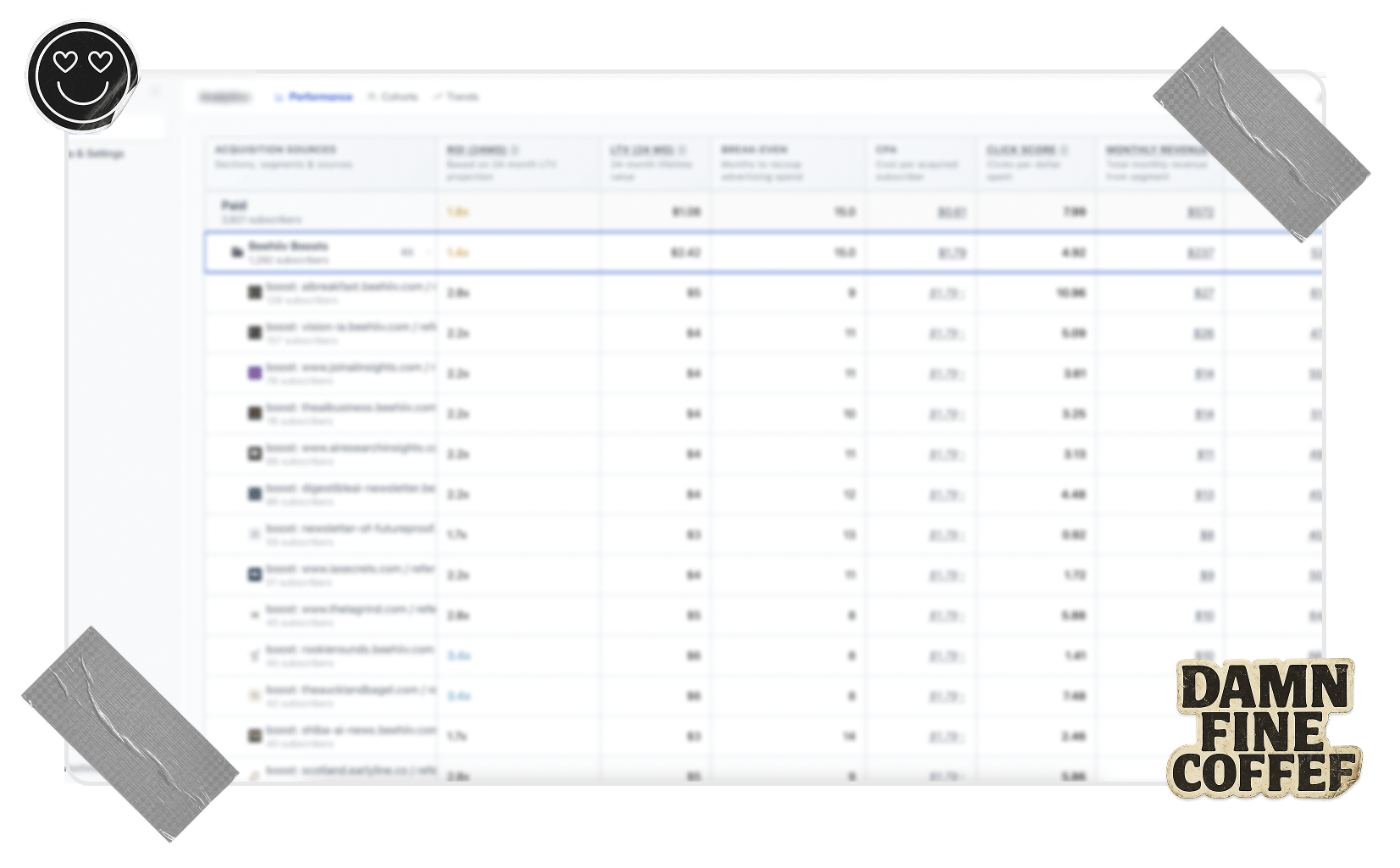
I’m pretty much obsessed with vibe coding these days. I started building my first app in Cursor 1.5 months ago, going into it with relatively little coding skills. It’s an analytics app for newsletter operators.
It’s coming along nicely, I’ve added the possibility to upload .csv files of your data, a fully fledged log-in system, a Supabase database that stores and processes there user’s data and preferences, and much more.
This week I’ve been deep into building a drag and drop interface which lets you organise your data visually, and then recalculates the analytics depending on the structure you create.
Here’s 2 non-obvious but very useful things I’ve learnt while working on this project over the last month:
Approach vibe coding like a project manager
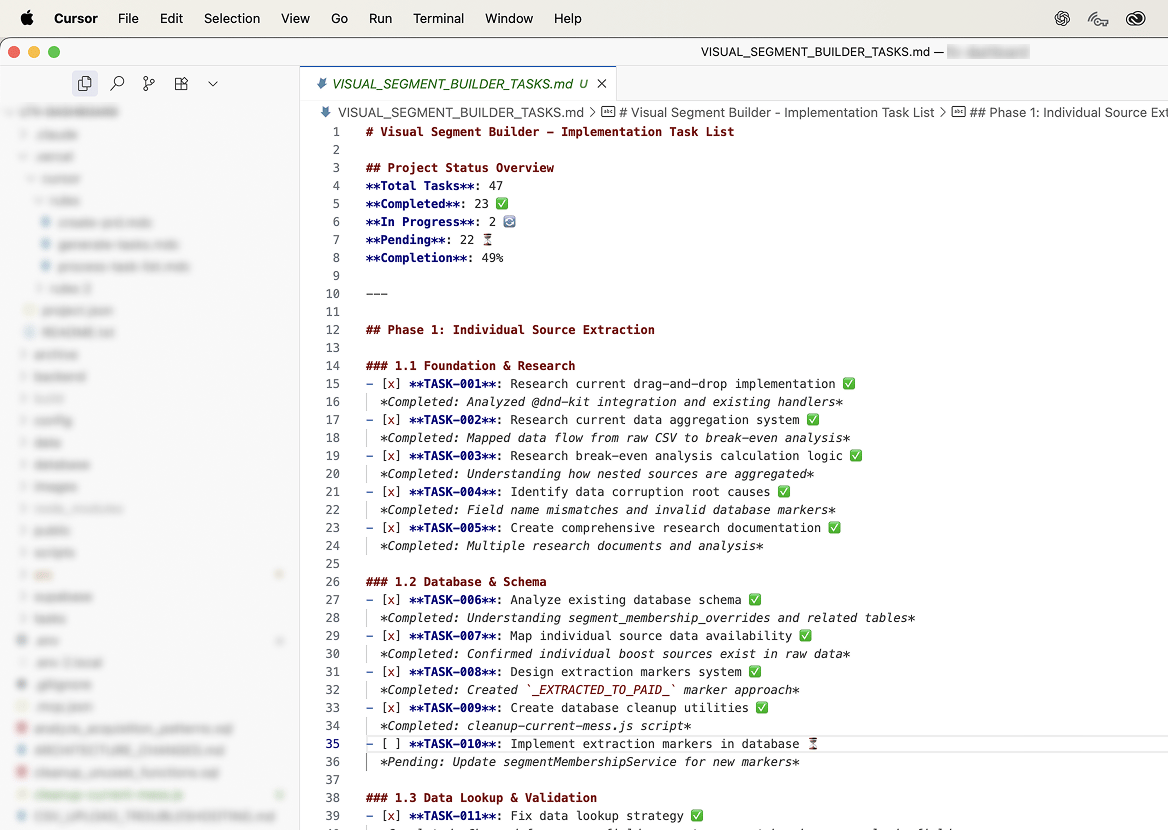
A snapshot of the task list Cursor’s AI builds for me based on my PRD. These tasks were checked off while I was writing this newsletter.
I spend time talking to the AI to figure out the optimal solution before asking it to build anything. Since I’m not too technical, I often don’t know how an ideal setup of something should be, so I go back and forth—messaging, reading, learning. During the process, I’ll even share flowcharts and rough Figma mockups to clarify what I’m trying to do.
Once the main components are clear, I have the AI draft a PRD which I then carefully refine. When it’s ready, I ask the AI to split it into tasks. I’m following Ryan Carson’s 3-step AI coding workflow. Once you get a basic grasp on Cursor, it’s a relatively intuitive way to work with AI if you’ve done project management before in any capacity.
The beauty is you spend almost no time manually breaking down work. This is something “real” teams spend a huge amount of time on, thinking, writing, having meetings about it, applying sophisticated prioritisation strategies, you name it.
With AI, once your PRD is ready, it generates the tasks for you in seconds.
You can get a lot done with vibe coding as a background activity
When the hardest work — properly specifying your PRD – is done, vibe coding can become something of a background task. Let me explain, once AI starts tackling the bite-sized pieces of work we’ve laid out, all I need to do is check back on the results every 10 minutes or so.
As I’m writing this newsletter, I’m literally building a drag and drop interface for my app, and every so often I check back on the AI’s progress and test whatever it’s come up with. If it works—great—on to the next subtask on the list.
If something doesn’t work I ask it to write detailed error logs and provide it with screenshots of what happens in my app, most of the time that’s able to solve the problem. If that doesn’t work, I ask it to focus on researching the codebase deeply until it finds a solution, then have it implement the solution in the next step. After a few times of doing this, it becomes routine and requires little mental effort.
However, at some point AI will end up going in circles, unable to solve the task—no matter how many error logs or screenshots I give it. It usually means there’s a bigger problem with the app. In that case, I stop my other activities and focus fully on the Cursor. I open a new chat and explain the problem again thoroughly, until I find out what’s going wrong.
Once the bottleneck is solved and we’re back into the flow of hammering out mini-tasks from my list again, I go back to treating vibe coding as a secondary activity.
This workflow allows me to build in the background while I’m working on something else. It wouldn’t work without the purposeful and dedicated slots of mental effort I’ve mentioned, but it feels way more efficient than sitting and watching the screen while the AI works.
I imagine there’s a next level to this, e.g. having a separate AI check in on the subtask, and giving it a role as QA engineer. I’ve seen some people talk about workflows like this, so it’s something I plan to test in the near future.
Want to get started vibe coding? Here’s how.
I think many “non-technical” people haven’t started with vibe coding yet because it sounds daunting—and it can be.
What worked for me is I started to experiment with Claude Artifacts until I started realising its limitations naturally. They’re dirt simple to create and they do everything behind the scenes, you just need to prompt a few times and before you know it you have a working app.
When you want something more powerful, there’s a range of great tools now that can take your app idea all the way to real users and even charge money for it if you want. Easiest one apart from Artifacts is Lovable; if you’re going in that direction, I recommend this 17-min tutorial on how to set it up, including connecting GitHub and a database to your app.
I’ve created this guide of the top vibe coding tools so it’s easy to choose the right one depending on your technical ability.
The optimal place to start is to have a problem in mind that you want to build a solution for. But honestly? Just get vibe coding something as soon as you can. It’s one of the best things you can do for yourself to keep up to pace with AI right now. Your future self will thank you for it.
Approach it all with a beginner’s mindset, and you’ll be off to the races, vibe coding your first useful thing, in no time.
💭 Poll: Have you tried vibe coding? (pick your closest match)If you haven't tried it yet, drop a comment about what's holding you back |

MY VIBE CODING PLAYLIST
Last night I had the pleasure of attending a DJ set with Ora the Molecule at a venue here in Oslo, Norway. Let me tell you, this is an amazing artist in the making.
I’ve added a handful of tracks that was played to whatplugin FM. If you like electronic music with a layer of delicious disco sound—this might blow you away.

THAT’S ALL FOR THIS WEEK
This week I finally picked up a new book! I’ve been way too focused on AI lately. Need to nourish my mind with something new. It’s a handbook for becoming a better writer. I’m one chapter deep and already loving it. It’s called Steering the craft. |  |
Was this email forwarded to you? Sign up here. Want to get in front of 17,000 AI enthusiasts? Work with me. This newsletter is written & curated by Dario Chincha. |
Affiliate disclosure: To cover the cost of my email software and the time I spend writing this newsletter, I sometimes link to products and other newsletters. Please assume these are affiliate links. If you choose to subscribe to a newsletter or buy a product through any of my links then THANK YOU – it will make it possible for me to continue to do this.





